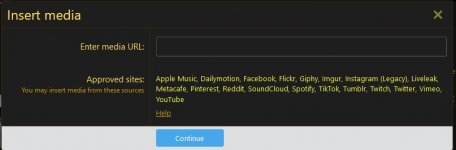Maybe instead of two forums just migrate everything here. Should there be a "family friendly" section of the forum?
-
Welcome to Onionfarms. All races, ethnicities, religions. Gay, straight, bisexual. CIS or trans. It makes no difference to us. If you can rock with us, you are one of us. We are here for you and always will be.
Josh the fatty may ban you for weight loss advice or an anime avatar. Kengle the fatty won't and never will.
You are using an out of date browser. It may not display this or other websites correctly.
You should upgrade or use an alternative browser.
You should upgrade or use an alternative browser.
Announcement Catministrator announcements
- Thread starter Onion Null
- Start date
Announcements
- Subtitle
- Ken's announcements can be found here concerning the onionverse
I ran into a problem trying to embed this timestamped Youtube Livestream URL:
When I copy-pasted the above URL into the Media Embed input box, this was error I got said:
It was only after I modified the URL by hand to look like a timestamp within a regular Youtube video - say,
Can this be corrected somehow so I can use the actual URL without having to modify it by hand?
https://www.youtube.com/live/zQ6bjk3V1e0?feature=share&t=1010
When I copy-pasted the above URL into the Media Embed input box, this was error I got said:
Oops! We ran into some problems.
The specified URL cannot be embedded as media.
It was only after I modified the URL by hand to look like a timestamp within a regular Youtube video - say,
https://youtu.be/XXXXXXXXXXX?t=XXX - that I was able to embed it.Can this be corrected somehow so I can use the actual URL without having to modify it by hand?

Where am I now? About life in Russia, moving again and other life updates
In this stream I talk about what changed in Russia, about the life there and what surprised me. I will share more about Schengen visa, where I moved to now a...
just copy the website address at the top of the page and paste it in and you will be able to embed the video.I ran into a problem trying to embed this timestamped Youtube Livestream URL:
When I copy-pasted the above URL into the Media Embed input box, this was error I got said:
It was only after I modified the URL by hand to look like a timestamp within a regular Youtube video - say,https://youtu.be/XXXXXXXXXXX?t=XXX- that I was able to embed it.
Can this be corrected somehow so I can use the actual URL without having to modify it by hand?
Don't use the insert media just copy the full URL and paste it and the video will be embedded.@Sailfish I don't mean just copy-pasting the URL into a post, I mean literally embedding the video using the "Insert Media" box:
View attachment 33334
When I copy-pasted the full URL into the "Enter media URL" input field, I got the above error.
But then I won't be able to link to a specific part of a Livestream. I need the time-stamp.just copy the website address at the top of the page and paste it in and you will be able to embed the video.
Livestreams are usually very long, so posting them in full when you only want to show a small part will not do.
Like I said above, the URL format for a timestamp within a Youtube Livestream used to be the same as for a regular video, but Youtube have changed the Livestream URL format itself, and XenForo apparently hasn't kept up with that change.
Hold on for a minute. Let me check.
Hold on for a minute. Let me check.
This is kind of a workaround but it will do the job. Go to the section that you want the video to start at (in this case I chose 42.14 minutes). Right click with your mouse on the video and chose the option I have selected and embed the video directly. The video should start at the section you want. However it will still embed the full video.But then I won't be able to link to a specific part of a Livestream. I need the time-stamp.
Livestreams are usually very long, so posting them in full when you only want to show a small part will not do.
Like I said above, the URL format for a timestamp within a Youtube Livestream used to be the same as for a regular video, but Youtube have changed the Livestream URL format itself, and XenForo apparently hasn't kept up with that change.
This is kind of a workaround but it will do the job. Go to the section that you want the video to start at (in this case I chose 42.14 minutes). Right click with your mouse on the video and chose the option I have selected and embed the video directly. The video should start at the section you want. However it will still embed the full video.
OK, I'll give this suggestion a try in a test post, I will let you know how it goes.
My father passed away last Thursday. RIP.
Thanks. It was not unexpected. He was 99 at his passing and had been declining for some time. But he lived a full life and was a veteran of WW2.@Sailfish My sincerest condolences to you and yours. RIP.
Sounds like he lived a very respectable life.Thanks. It was not unexpected. He was 99 at his passing and had been declining for some time. But he lived a full life and was a veteran of WW2.
Nektar Geist
An Onion Among Onions
Firegirl26
Hellovan Onion
I am sorry for your loss may you rest in peace.My father passed away last Thursday. RIP.
His Obituary: https://www.nardolillofh.com/obituary/Bjorn-Engelhardt#tributewallI am sorry for your loss may you rest in peace.
He was in the Bristol Veterans Home for several years. When me and my sister Karen were in hospice and he was resting peacefully. I asked her if our dad was proud of me as a son and she said yes he was.
C.S.O. esq
Administrator
R.I.P. Kengle, I'm very sorry for your loss.My father passed away last Thursday. RIP.
Similar threads
- Locked
- Replies
- 87
- Views
- 15K